iTop PDF: An Indispensable and Friendly PDF Software

The use of modern software is widely different from what it used to be a few decades back. While we are still using computers and mobile devices in many of the same ways, there are more and more formats and file types than ever. For each and every one of them, there are plenty of software, tools, and apps to open, edit, and change them. Still, arguably the most used format remains the iconic PDF. It is the staple of so many aspects of technology and the digital world in general. Therefore, as someone who uses gadgets and the web daily, you need to know what PDF software to use.
PDF, which stands for “Portable Document Format,” is a file format for documents that are extensively used and known for its ability to preserve the document’s original structure and formatting while it is viewed on a variety of devices running various operating systems. In the early 1990s, Adobe Systems was the first company to develop this technology, and since then, it has become the industry standard for the sharing and printing of documents.
PDFs may readily be made from a wide variety of file formats, including Microsoft Word, Excel, and PowerPoint, and they have the capability of storing text, pictures, and other forms of multimedia content. In addition, PDFs may be protected with passwords and digital signatures, making them an option that is safe to use when transmitting sensitive information. In general, the PDF format offers a practical means of accessing and sharing documents while preserving their initial look and formatting. This may be accomplished through the use of a PDF reader.
Applications for PDF files come in a wide variety, and there are several tools available to modify them. Some PDF software is highly important and offers key editing, key highlighting, and key changing-over highlights. Others are even more amazing and can compete with office suites in terms of their flexibility. The first important step in obtaining a capable PDF software is determining your requirements.
An easy-to-use PDF tool, iTop PDF, performs well in terms of its core functionality. In addition to the standard features you’d expect from a modern PDF organizer, the application offers additional options for people who want to do more with their reports.
Highlights of iTop PDF

With the extensive selection of editing tools provided by iTop PDF, you can quickly change your PDF. This simple-to-use PDF editing software makes it much easier to change any data. Quick document conversion from or to PDF should be available. It is possible to convert PDF documents to high-quality images instantly for MS Office documents including Word, Succeed, and PPT.
With the help of iTop PDF, you can easily combine many PDF pages into a single PDF. You may gradually add, remove, and edit pages before combining them into one. With iTop PDF, you may divide a single PDF file into several separate PDF files. It is simple to remove explicit pages from the original PDF and create a new PDF document that includes those pages.
It has a PDF blower that can shrink PDF files without sacrificing their quality. For private and secret usage, it may also encrypt PDF files using passwords, text redaction, and watermarks.
iTop PDF manager may be quickly used to increase the efficiency of your job, whether it involves combining, isolating, protecting, or adding a mark.
Unfortunately, to convert printed or image PDFs to other document types, iTop PDF’s OCR must be used to filter for structure filling.
Free & Paid Version
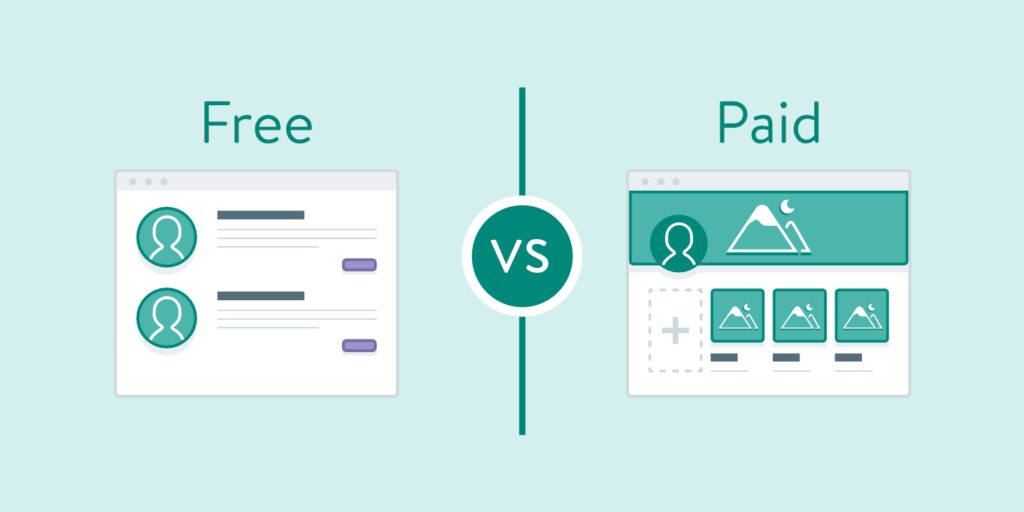
The free version of iTop PDF can convert up to two records every day and has a document size-breaking threshold of 10MB. Additionally, premium membership options can be purchased on a monthly, yearly, or semi-annual basis. The half-year plan is $7.17/month with a 40% discount, while the month-to-month plan costs $11.99/month. The most affordable option is the 1-year plan, which gives 65% OFF and only $4.17 a month.
How to Use iTop PDF
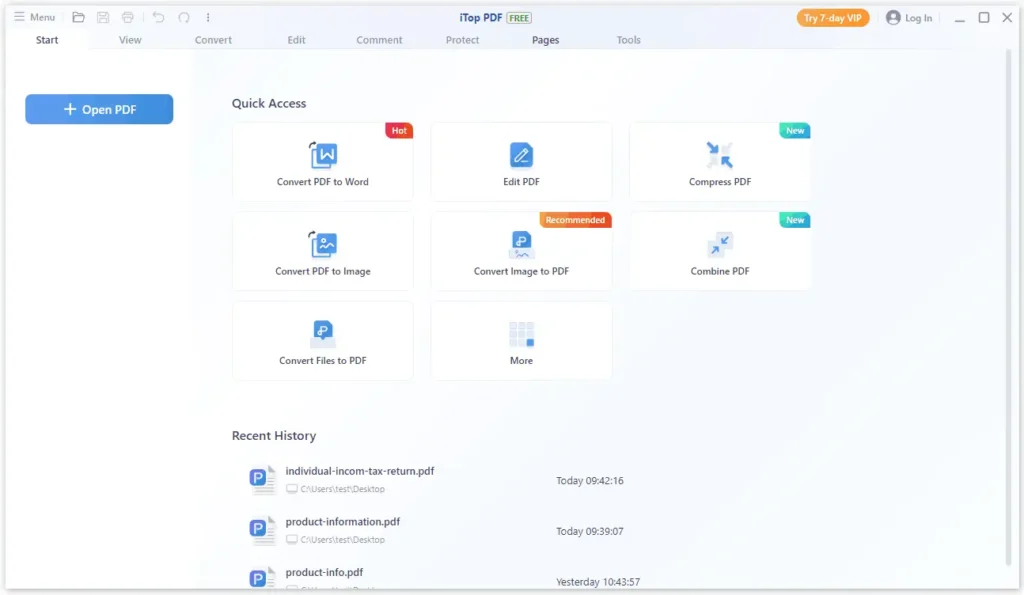
Start with the free version of iTop PDF that is now open. After finishing the setup, you can use the device by using the methods mentioned above. We’ll now learn how to use it on a Windows computer.
Stage 1: On the home screen, each component is displayed, and you may jump straight in by selecting one.
Step 2: Choose one of the options. The next step is to upload a PDF to begin editing; this stage includes all of the functionality for Open PDF, Consolidate PDF, Pack PDF, and Convert PDF.
Step 3: Choose Open PDF and then add the necessary documents to do additional operations on the PDF. In the extensive list of PDF document editing options provided by iTop PDF, click on the specific capacity for the requested task.
Summarize
In addition to being a PDF checker, PDF converter, PDF watermark remover, and PDF encryptor, iTop PDF programming offers a wide range of other features. It is a complete solution for managing and modifying PDF documents. It is highly recommended that individuals and companies use this PDF application if you are looking to how to edit a PDF, how to convert a PDF, how to combine a PDF, how to secure a PDF, and so on.
A nice alternative you can also use comes in the form of Foxit PDF to Word converter. It is a neat option when you need quality conversion between these two file types. All in all, as a file type, PDF is very commonly used. It is present in education, business, and entertainment. Everyone needs it and everyone relies on it. As such, you need to know about the software that is used to handle the numerous features and options this format is susceptible to. Only then will you be able to fully utilize all of its benefits.

